


The administrative staff creates appointments for repeat or first-time clients on the New Appointment page. All names of repeat clients to the clinic are partially searchable, for quick selection. If resources are limited, administrative staff can block out the slot in the clinician’s calendar and fill in client details later.
The administrative staff may choose to send a note to the clinician about the client from this page. Only the administrative staff and the clinician can read the note.
Upon signing in, clinicians see an interface that helps them prep for the day: An overview of their day in both calendar and agenda format and relevant latest status updates.
The appointments created by the administrative staff are immediately viewable to the clinicians on this page. Clinicians will be notified of a client’s arrival on this page. Subsequently, through JONAS, they can tell the administrative staff to invite the client to begin the session.
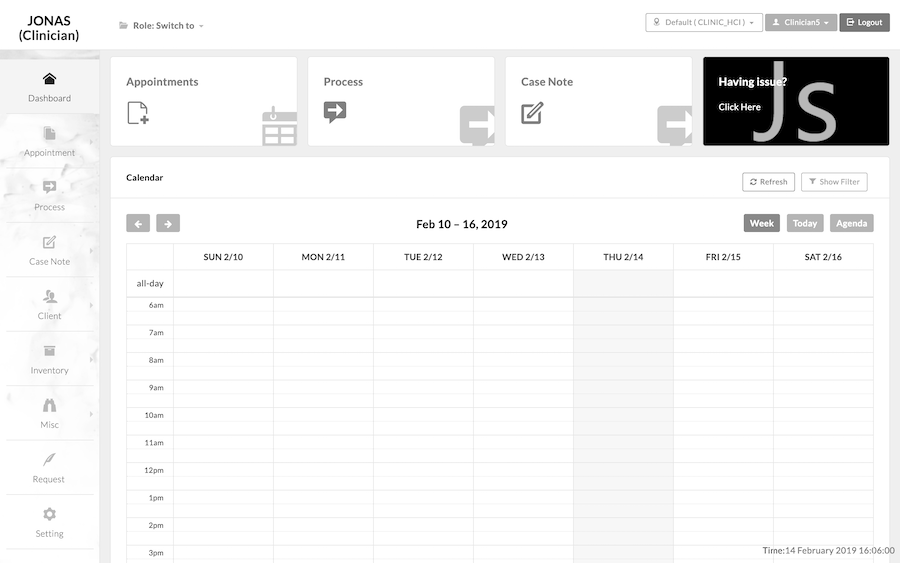
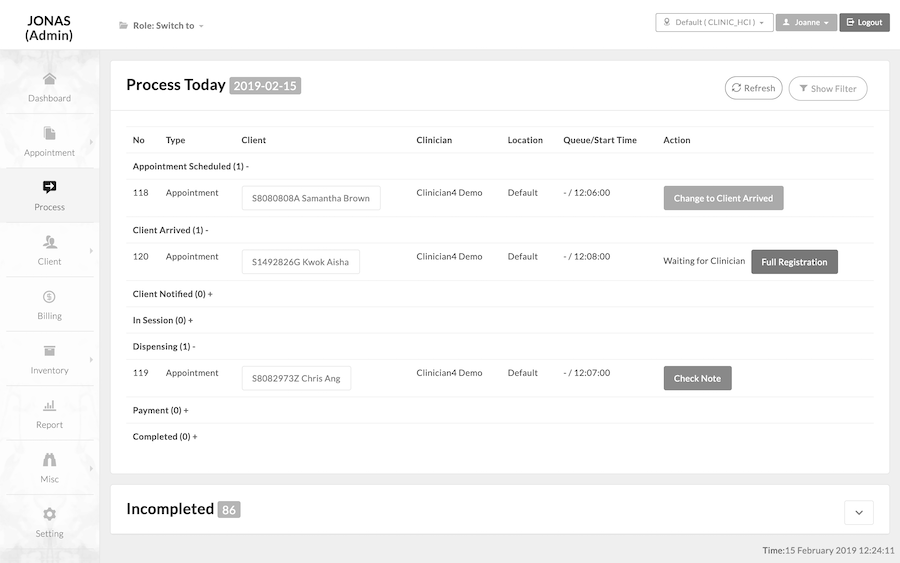
On the Process page, administrative staff can control and track their tasks; they can view all session statuses in the clinic, and find the buttons for facilitating operations.
One of such buttons lets clinicians know when their clients arrive, another brings the administrative staff to the payment page, and one more starts the printing of customized medicine labels and Medical Certificates.
After clicking ‘Begin Session’ with a client, the Case Notes page will be displayed. This page has multiple features to make drafting case notes convenient and customizable.
Clinicians can preset commonly used templates to make their note-taking in future more efficient and to give themselves a clear direction in session.
The Case Notes, once saved, are official and cannot be changed; that’s why JONAS has a drafting section, where clinicians may work before committing everything to Case Notes. Clinicians have the freedom to write freely and revise their Case Notes before committing to them.

Clinicians are not limited to just text and typing in their Case Notes. An extension of the case notes the JotPad allows clinicians to write with a compatible stylus and draw their notes. Clinicians may also choose to hand their tablet to clients to sketch freely and save them to the Case Notes after.
Sketches in the JotPad are saved as images in the Draft/Case Notes, which can be resized and edited.


After the clinician clicks ‘End Session’, administrative staff will get another notification.
The administrative staff can then process payment, with CHAS and Medisavecompatible itemized billing.
After taking payment, the administrative staff has the option to immediately book a new appointment for the client who just paid, or to handle another waiting client.
The Inventory is a system that tracks all of a clinic’s billable items, such as medicines, lab tests, and consultations, and their prices. These are the backbone of the itemized billing capabilities at the Payment stage. Every single billable item can be customized; JONAS suits any clinic.
All items in the Inventory system can be imported and exported, depending on file formats, so shifting to JONAS is a breeze.
The Inventory system also functions as a stocktake mechanism. When quantities of medicines dwindle, administrative staff will receive notifications, to ensure the clinic does not run out.

The Process section of Client History is where administrative staff and clinicians can track each appointment of any specific client. Every The Process section of Client History is where administrative staff and clinicians can track each appointment of any specific client. Every significant event is tracked and time-stamped, not limited to:
• When exactly the administrative staff created the appointment
• What time the client arrived at the clinic
• The exact time payment was accepted

The Case Note History is accessible only to clinicians; it contains all of the case notes on all clients, ever. All data is backed up, so every single case note is portable and handy.
The case notes can be filtered and sorted depending factors such as client name, appointment date, and open/closed.
The Case Note History also has symbols to indicate open case notes, so clinicians may check on unclosed case notes to work on, then select them all and close all at once.
